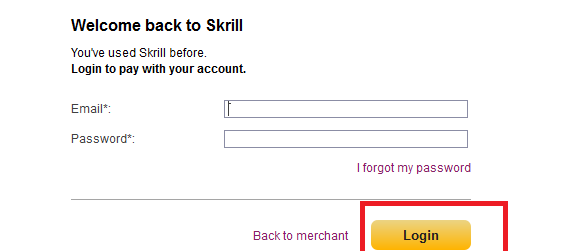Speed - Freedom - Protection
Navigate the internet without restrictions or limits through a global VPN servers network. Protect your online activity and identity and speed up your internet connection.
1. Firstly register in the following link:
https://www.waselpro.com/en/accounts/register/
Please note the following when registering:
Enter your name in English and without spaces
Do not enter any signs in your phone number (digits only)
Make sure that you've entered the correct e-mail address in order to receive the activation link.
In case you didn't receive the activation e-mail, please e-mail us using the same e-mail used for registration at [email protected]
2. Once you receive the registration e-mail, click on the link attached in order to activate your account
3. Login to your WASEL Pro account then select one of the subscription packages from the buttons on the left.
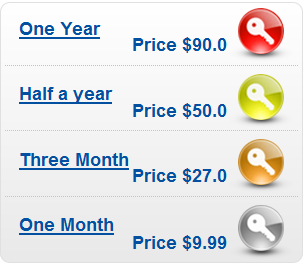
An Unpaid invoice will appear in your profile. Click on the button shown in the picture.
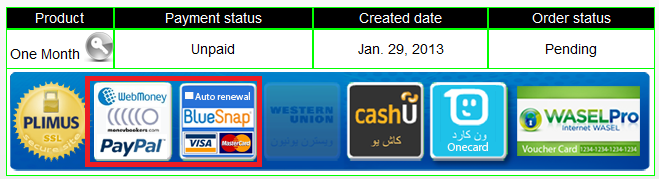
You'll be redirected to Blue Snap, payment processor
*You can change Language and the displayed currency
Insert the required data.
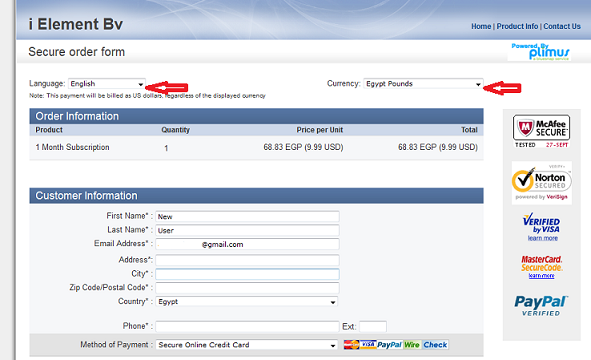
Choose the Method of Payment form the dropdown list.
If you choose "Secure Online Credit Card", the following fields will appear.
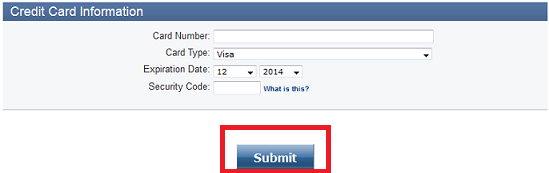
Insert your Credit Card Information the click Submit.
If you choose PayPal, click Next
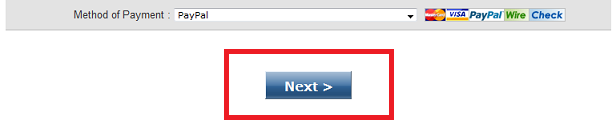
You'll be redirected to PayPal Order Instructions. Click Finish your Order.
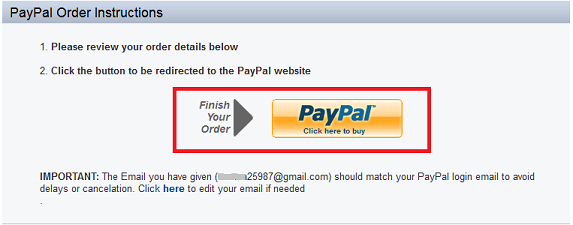
You'll be redirected to another page, insert your the required information then click Sign up and Continue.
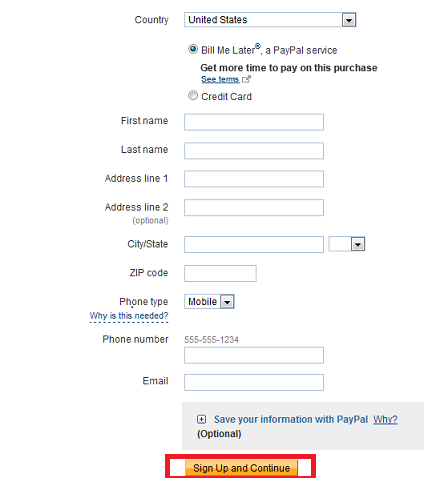
If you choose a Skrill (Moneybookers), click Next
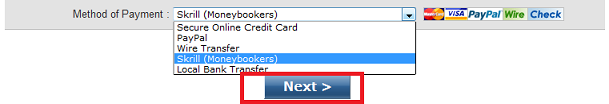
If you don't have a Skrill account, fill in the required fields then click Pay
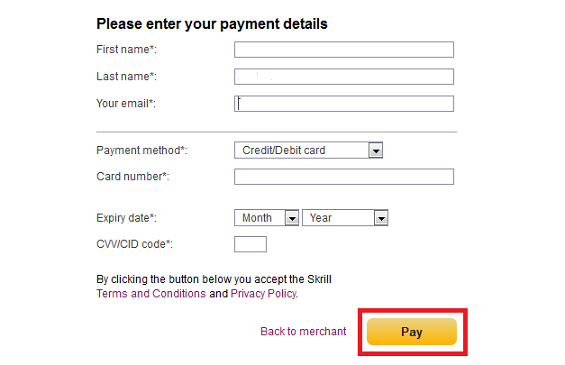
If you have a Skrill account click on I already have a Skrill account
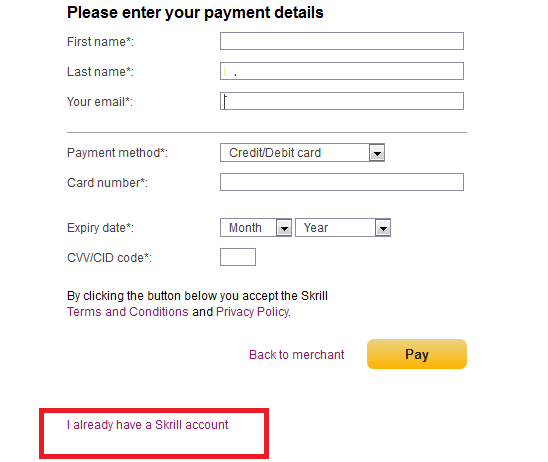
Insert your E-mail and Password and click Login to proceed to your account.